How to install Crystal Report Runtime
Learn how to download & install Crystal Report Runtime in this Tutorial. Scroll down to find out the download link and Crystal Report Runtime installation guide.
How to Create Crystal Report
We have a few how-to tutorials which take you through step by step process of creating the report using C#, ASP.NET, and ASP.NET MVC.
- How to Create Crystal Report using Visual Studio
- How to Create Crystal Reports in ASP.NET Webforms
- How to Create Crystal Report using ASP.NET MVC
What is Crystal Report Runtime
If you create an application using crystal report, then to run your Crystal Reports application you need to install the crystal report runtime engine on the target machine (Client machine). Crystal Report Runtime (Crystal Reports redistributable) has function and libraries which need to exist on the target PC without which reports won’t show up.
How to download
| CRYSTAL REPORTS VERSION | SUPPORTED IDE | DEVELOPER EDITION DOWNLOAD | RUNTIME DOWNLOAD |
|---|---|---|---|
| Service Pack 25 | Visual Studio 2019, 2017,2015,2013,2012,2010 | SP 25 | 32 Bit 64 Bit |
| Service Pack 24 | Visual Studio 2017, 2015,2013,2012,2010 | SP 24 | 32 Bit 64 Bit |
| Service Pack 23 | Visual Studio 2017, 2015,2013,2012,2010 | SP 23 | 32 Bit 64 Bit |
| Service Pack 22 | Visual Studio 2017, 2015,2013,2012,2010 | SP 22 | 32 Bit 64 Bit |
| Service Pack 21 **Contains Breaking Changes | Visual Studio 2017, 2015,2013,2012,2010 | SP 21 | 32 Bit 64 Bit |
| Service Pack 20 | Visual Studio 2015, 2013,2012,2010 | SP 20 | 32 Bit 64 Bit |
| Service Pack 19 | Visual Studio 2015, 2013,2012,2010 | SP 19 | 32 Bit 64 Bit |
| Service Pack 18 | Visual Studio 2015, 2013,2012,2010 | SP 18 | 32 Bit 64 Bit |
| Service Pack 17 | Visual Studio 2015, 2013,2012,2010 | SP 17 | 32 Bit 64 Bit |
| Service Pack 16 | Visual Studio 2015, 2013,2012,2010 | SP 16 | 32 Bit 64 Bit |
| Service Pack 15 | Visual Studio 2013 2013,2012,2010 | SP 15 | 32 Bit 64 Bit |
Or you can visit the following sites to learn how to do it
How to Install Crystal Report runtime
Login to your PC with administrator permissions, and do the following steps
Choose the appropriate version of the report that i.e. 64bit or 32bit depending on your application. Download the runtime from the above link and save it to a folder on your hard disk. Unzip the content.
Double click on the .msi file and in my case it is CRRuntime_64bit_13_0_14.msi
You will see the welcome screen as shown below
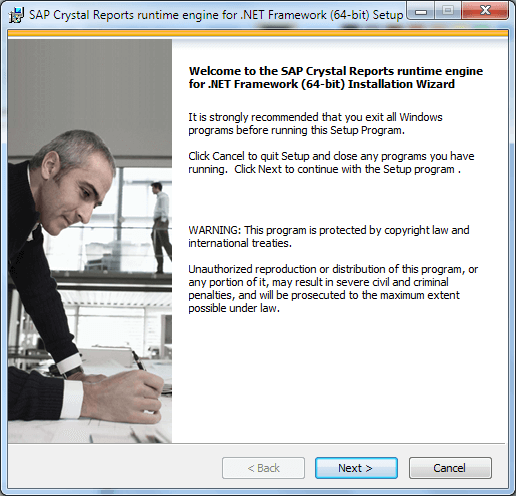
Click on Next to continue.
This will take you to the License agreement.
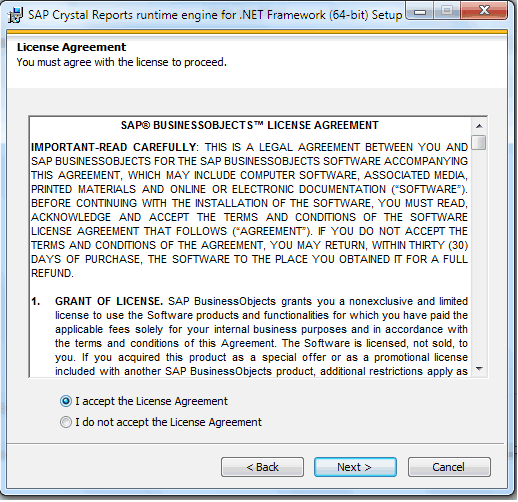
Click on I Accept the License Agreement and click on next to proceed.
If the previous version of the runtime is installed on your Computer, then the warning screen will appear. If you continue, the installer will upgrade the previous version to the new version.
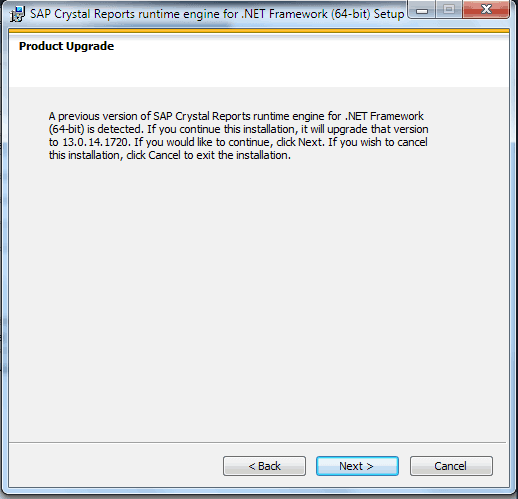
Click on next to continue to upgrade.
This will take you to start installation screen
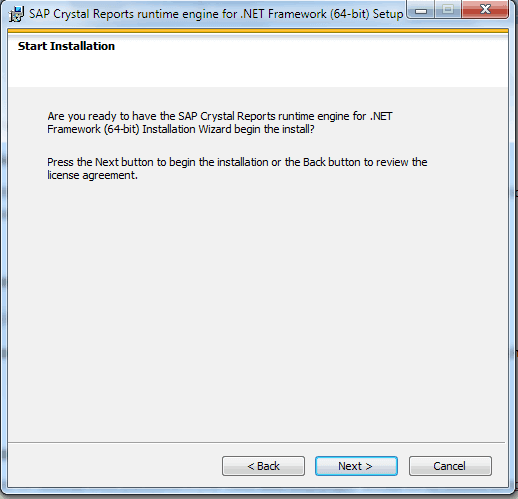
Click on Next to proceed
The installation begins and it will take several minutes to finish. At the end, you see the following screen.
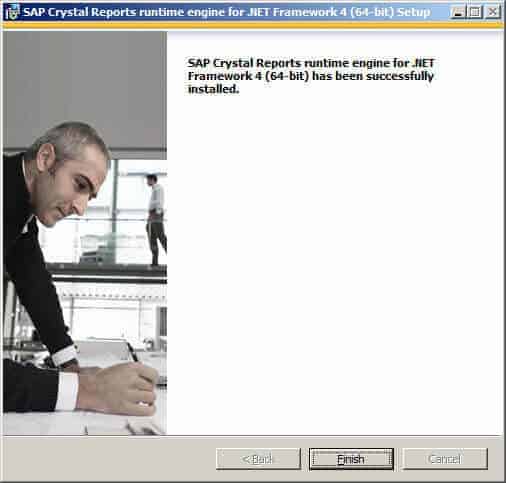
Click on finish.
This will complete your installation of runtime. You can now run your crystal report application without any issues.
How to Include Runtime into your application setup
You can include the crystal report runtime in your application setup project. To do that you have to download the Merge Module (MSM).
A merge module is windows installer package, but cannot be installed on its own. It can be included in your visual studio setup project and create a single setup file which includes both your application and crystal report runtime. You can then distribute the setup of your application. Then you don’t need to download and install the crystal report runtime separately at client Machine
You can refer to the article on how to include the Merge Module (MSM) in your setup project from the following link Using Crystal Reports Merge Modules MSM to create a Setup project
courtesy: tektutorialshub
courtesy: tektutorialshub

Halo,I'm Helena Julio from Ecuador,I want to talk good about Le_Meridian Funding Service on this topic.Le_Meridian Funding Service gives me financial support when all bank in my city turned down my request to grant me a loan of 500,000.00 USD, I tried all i could to get a loan from my banks here in Ecuador but they all turned me down because my credit was low but with god grace I came to know about Le_Meridian so I decided to give a try to apply for the loan. with God willing they grant me loan of 500,000.00 USD the loan request that my banks here in Ecuador has turned me down for, it was really awesome doing business with them and my business is going well now. Here is Le_Meridian Funding Investment Email/WhatsApp Contact if you wish to apply loan from them.Email:lfdsloans@lemeridianfds.com / lfdsloans@outlook.comWhatsApp Contact:+1-989-394-3740.
ReplyDeleteBD Property helps connect property renters, buyers and sellers across Bangladesh, covering Dhaka, Chattogram, Sylhet, Khulna, Mymensingh, Rajshahi, Rangpur and Barisal. for more details here : Flat for Sale in Dhaka
ReplyDelete